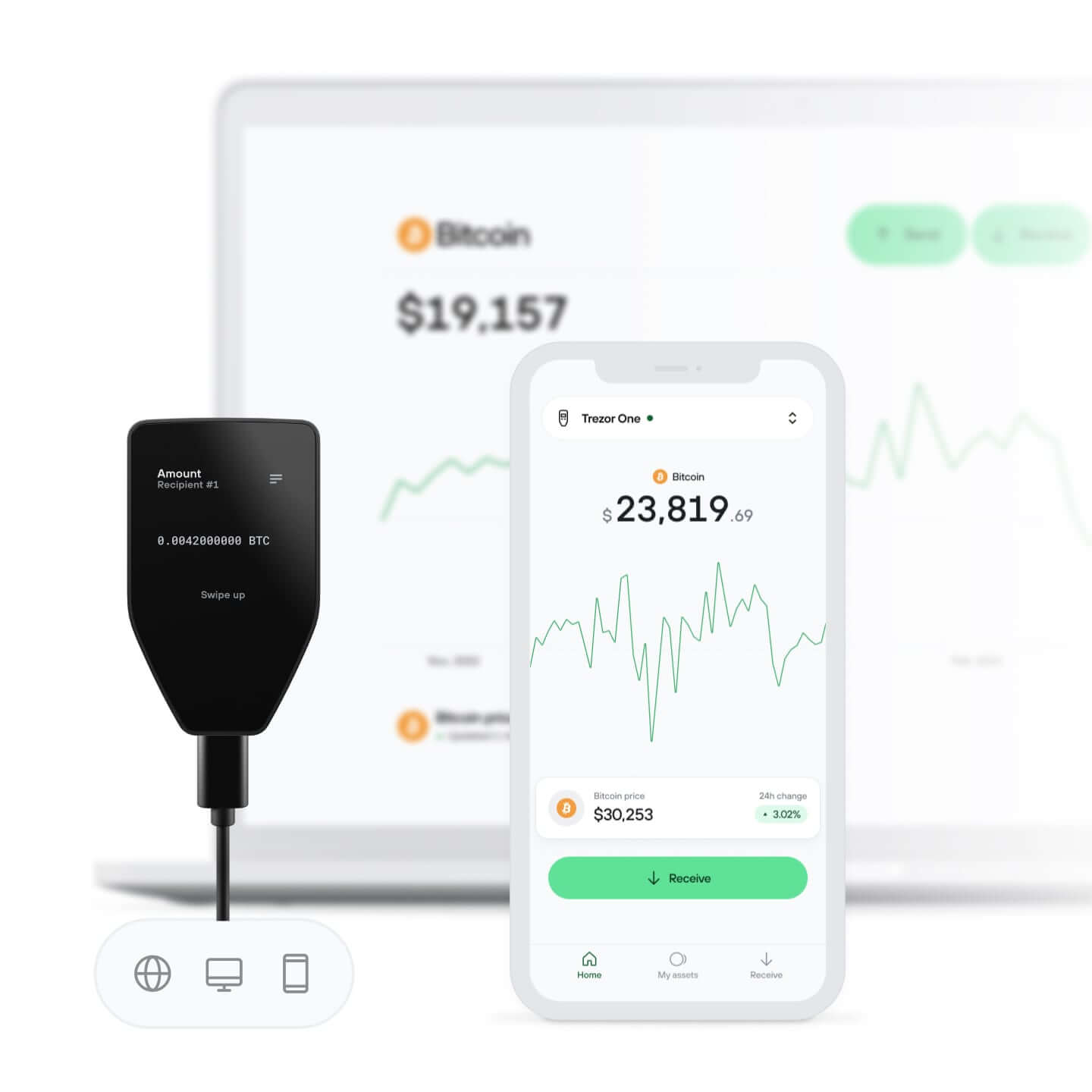The Blockstream Jade Plus is an advanced hardware wallet designed for secure Bitcoin self-custody. Built by Blockstream, one of the most trusted names in Bitcoin security, this wallet integrates seamlessly with the Blockstream Green app, offering an easy and powerful way to send, receive, and protect your BTC. With open-source security, air-gapped transactions, and a robust design, the Jade Plus is a top contender for 2025's best Bitcoin hardware wallet.
Key Features of Blockstream Jade Plus
✅ Effortless Pairing with Blockstream Green
The Blockstream Green app enables seamless pairing with the Jade Plus, allowing users to buy, sell, send, and receive Bitcoin with ease. Setting up your wallet takes just a few minutes, and the intuitive interface ensures hassle-free crypto management.
✅ Verify Your Hardware with "Genuine Check"
Counterfeit hardware wallets can put your Bitcoin at risk. With Jade’s built-in Genuine Check feature, users can instantly verify the authenticity of their device using the Blockstream Green app, ensuring that they are using genuine, open-source hardware from Blockstream.
✅ Air-Gapped Security with a Powerful Camera
The Jade Plus camera enhances security by enabling air-gapped transactions—no need to connect via USB or Bluetooth. Simply scan SeedQR codes and sign transactions securely without exposing your wallet to potential online threats.
✅ Versatile Connectivity & Compatibility
Unlike many hardware wallets that rely on a single connection method, the Jade Plus supports multiple options:
- USB-C for direct connection
- Bluetooth for wireless management
- Built-in camera for QR code scanning
- SD card support for flexible backups
Additionally, it works seamlessly with top Bitcoin wallet apps like Blockstream Green, Sparrow, BlueWallet, Nunchuck, and Electrum, giving users more control over their Bitcoin.
✅ Premium Build Quality & User-Friendly Design
The metal casing, color screen, and intuitive navigation buttons make using the Jade Plus both secure and comfortable. It’s designed to last and protect your assets with robust open-source security.
Security & Reliability
The Blockstream Jade Plus ensures maximum security with features like:
🔒 Fully Open-Source Hardware & Software – Transparency and security without closed-source risks.
🔒 Air-Gapped Transactions – No need to connect to the internet for signing transactions.
🔒 Genuine Check Feature – Verify authenticity and avoid counterfeits.
🔒 Versatile Recovery Options – Easily recover your funds with SeedQR and multi-app support.
Pros & Cons
✅ Pros:
✔ Air-gapped security with QR code signing
✔ Seamless pairing with Blockstream Green
✔ Bluetooth, USB-C, and SD card for flexible connectivity
✔ Metal casing & durable build
✔ Open-source & community-trusted security
❌ Cons:
❌ Limited to Bitcoin only (no altcoins support)
❌ Learning curve for beginners unfamiliar with air-gapped wallets
❌ No built-in fingerprint or biometric security
Final Verdict: Is the Blockstream Jade Plus Worth It in 2025?
For Bitcoin holders seeking top-tier security, seamless integration, and air-gapped transactions, the Blockstream Jade Plus is an outstanding choice. It delivers uncompromising security, advanced hardware, and an intuitive user experience, making it one of the best Bitcoin hardware wallets of 2025.
If you prioritize open-source security and full Bitcoin self-custody, the Jade Plus is a solid investment in your crypto protection.